| Recipient Manager |
Import recipients
To import one or more recipients from another DT FormMax file, first select the file by clicking on the browse button.
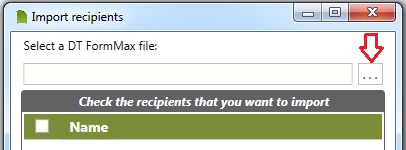
Then, check the boxes next to the names of the recipients that you wish to import. To select or unselect all recipients, use the check box in the header:

Finally, click the "Import" button.